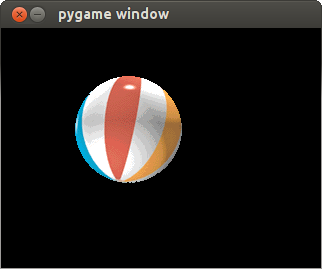#include <Servo.h>
Servo myservo_1; // для управления первым сервоприводом
Servo myservo_2; // для управления вторым сервоприводом
int val = 1; // угол положения сервопривода
int increment = 1; // на сколько градусов менять угол
void setup()
{
// жёлтый провод первого сервопривода на 9 пине
myservo_1.attach(9);
// жёлтый провод второго сервопривода на 10 пине
myservo_2.attach(10);
}
void loop()
{
// Сервоприводы поворачиваются на противоположные углы
if(val <= 1){
increment = 1;
}
if(val >= 178){
increment = -1;
}
val += increment;
myservo_1.write(val);
myservo_2.write(179 - val);
delay(15);
} Программа для подключения двух сервоприводов к Arduino
Добавить комментарий